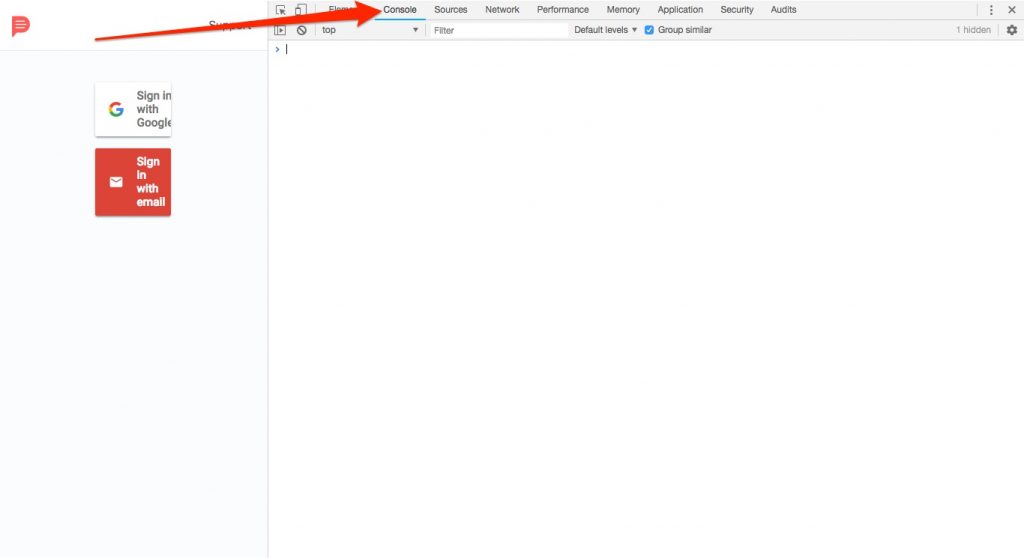Bug screenshot: how to send usable screenshots to solve it?
If you’re experimenting a bug while using Planify… we are sorry for this!
We will do our best to quickly solve it, but in order to fix bugs quicker, please provide us:
- a screenshot (see the illustrated procedure below);
- the browser type you’re using and it’s version (Chrome, Safari, Firefox, Edge, Internet Explorer…) – for Planify Manager;
- the OS version where you’ve experimented the bug (MacOS or Windows, iOS or Android, etc.) – for the Manager
You can report us a bug here.
Here are some screenshots to show you what we need to better understand the problem and solve it quicker:
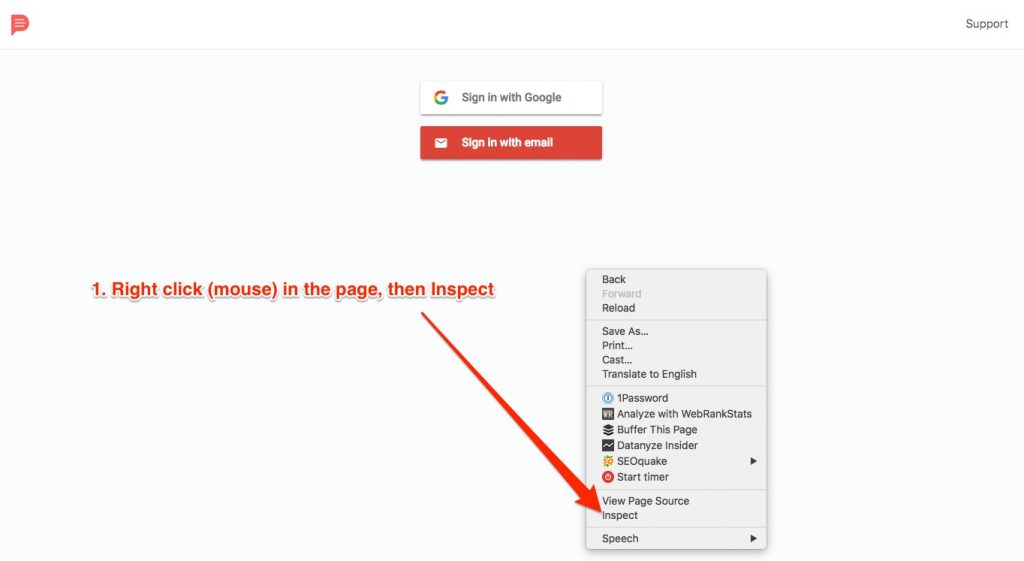
If there is nothing written in the Console (screenshot below), please reload the page. If you see a big red text, then it’s probably the thing we will need to solve!